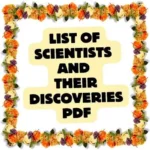Linux Commands List PDF Free Download
From Here, You can download the Linux Commands List PDF for free by following the download button given below the PDF cover image.
Size
302 KBDownloads
115
302 KBDownloads
115
Report this app
Description
Linux Commands List PDF: we will share the complete Linux Commands List in PDF format, which you can download for free using the direct download link given below in this same article.
Linux Commands List PDF Overview
| PDF Name | Linux Commands List PDF |
| Language | English |
| PDF Size | 302 KB |
| No. of Pages | 4 |
| Source | Public Domain |
| Quality | Readable |
| Category | List PDF |
Linux Commands List PDF Summary
Linux commands provide a way to interact with the Linux operating system through the command line. Here is a list of some commonly used Linux commands:
ls: List files and directories in the current directory.pwd: Print the current working directory.cd: Change the current directory.mkdir: Create a new directory.rmdirorrm: Remove files or directories.touch: Create an empty file.cp: Copy files or directories.mv: Move or rename files or directories.cat: Display file content.lessormore: View file content page by page.headandtail: Display the beginning or end of a file.grep: Search for text in files.find: Search for files and directories.ps: List running processes.kill: Terminate processes.tar: Archive files and directories.gziporgunzip: Compress and decompress files.df: Display disk space usage.du: Show directory space usage.ifconfigorip: Configure network interfaces.ping: Test network connectivity.ssh: Securely connect to remote servers.chmod: Change file permissions.chown: Change file ownership.passwd: Change user password.useraddanduserdel: Add or delete user accounts.groupaddandgroupdel: Manage user groups.toporhtop: Monitor system resource usage.history: Display command history.sudo: Execute commands as a superuser.shutdownandreboot: Power off or restart the system.date: Display or set system date and time.echo: Output text to the terminal.wgetorcurl: Download files from the internet.scp: Securely copy files between systems.
These are just a few examples of the many Linux commands available. Each command can be accompanied by various options and arguments to perform specific tasks. You can typically access the manual pages for these commands by typing man command_name to learn more about their usage.
Related PDF-
Irregular Verbs List PDF Free Download
Skin Diseases List with Pictures PDF Free Download